What's New: January 22nd, 2025
ChatPRD Projects & Multi Doc Mode 🔥
Claire Vo
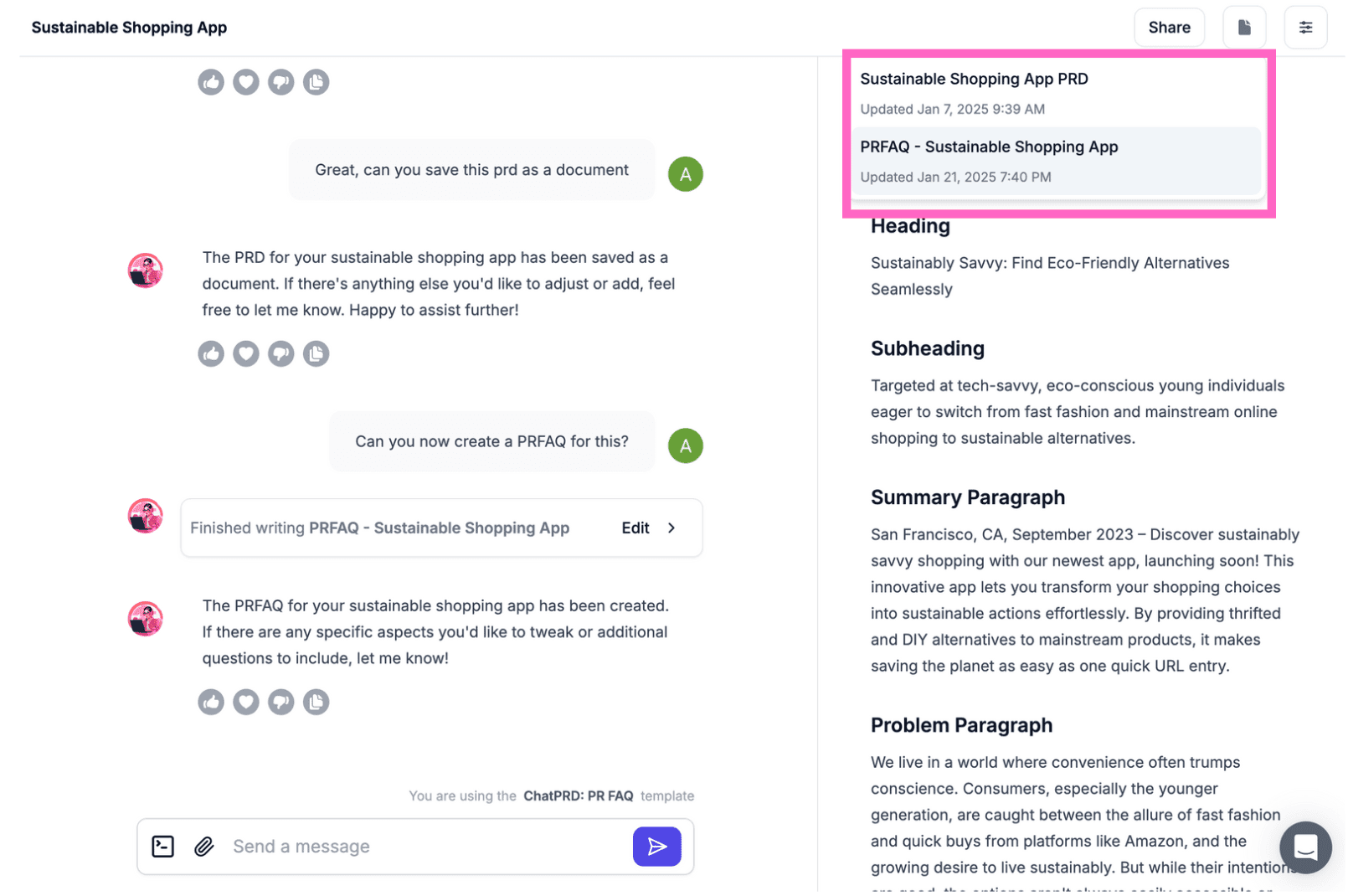
Hello everyone 👋
Welcome to the ChatPRD newsletter! For those of you who are new, welcome! And to those of you who have been here for a while, thank you so much for being here.
Last week we shipped nothing... but this week is a very different story 📖 We shipped TWO of the most anticipated features in ChatPRD history, let's talk about it👇
⭐ ChatPRD Projects (aka Custom Assistants)
You asked, waited, asked again, and waited a little bit more... and now it's finally here.
You can now create ChatPRD Projects that have saved instructions and files, allowing you to start new chats without having to provide new context or background. You'll also be able to reuse your files, knowledge, and context in multiple chats and documents giving you the ultimate tool for efficiency and organization 🔥
This feature is for PRO + Teams/Enterprise accounts only. If you're interested in upgrading to try it out, just let us know in the support chat or send a note to us at hello@chatprd.ai.
Want to learn more? Check out this demo video 👇
Stay tuned for even more cool enhancements to this feature including shared team projects and adding knowledge to your projects directly from a chat.
Lastly, be sure to share feedback and feature ideas with the ChatPRD team! You can reach us in support chat, at hello@chatprd.ai, or in our Slack community.
📄 Multi Doc Mode
We won't bury the lede: you can now create multiple documents from a single chat 👏
This makes it easier and more efficient to create documents throughout the product life cycle without having to start new chats and provide new context.
The possibilities are endless 🤩 Maybe you start a chat with a Product Strategy document, then create a PRFAQ, and then generate a Marketing Release document. Or you can start with a Competitive Analysis, move onto a Customer Journey Map, and end with a Product Launch Checklist! We can't WAIT to hear how you use it.
And the best part? You can create all of these high quality documents in a matter of minutes 🤯
To use multi doc mode, just ask the chat to generate a new document and she'll get to work. Then click the document icon at the top right to choose the document you want to see.
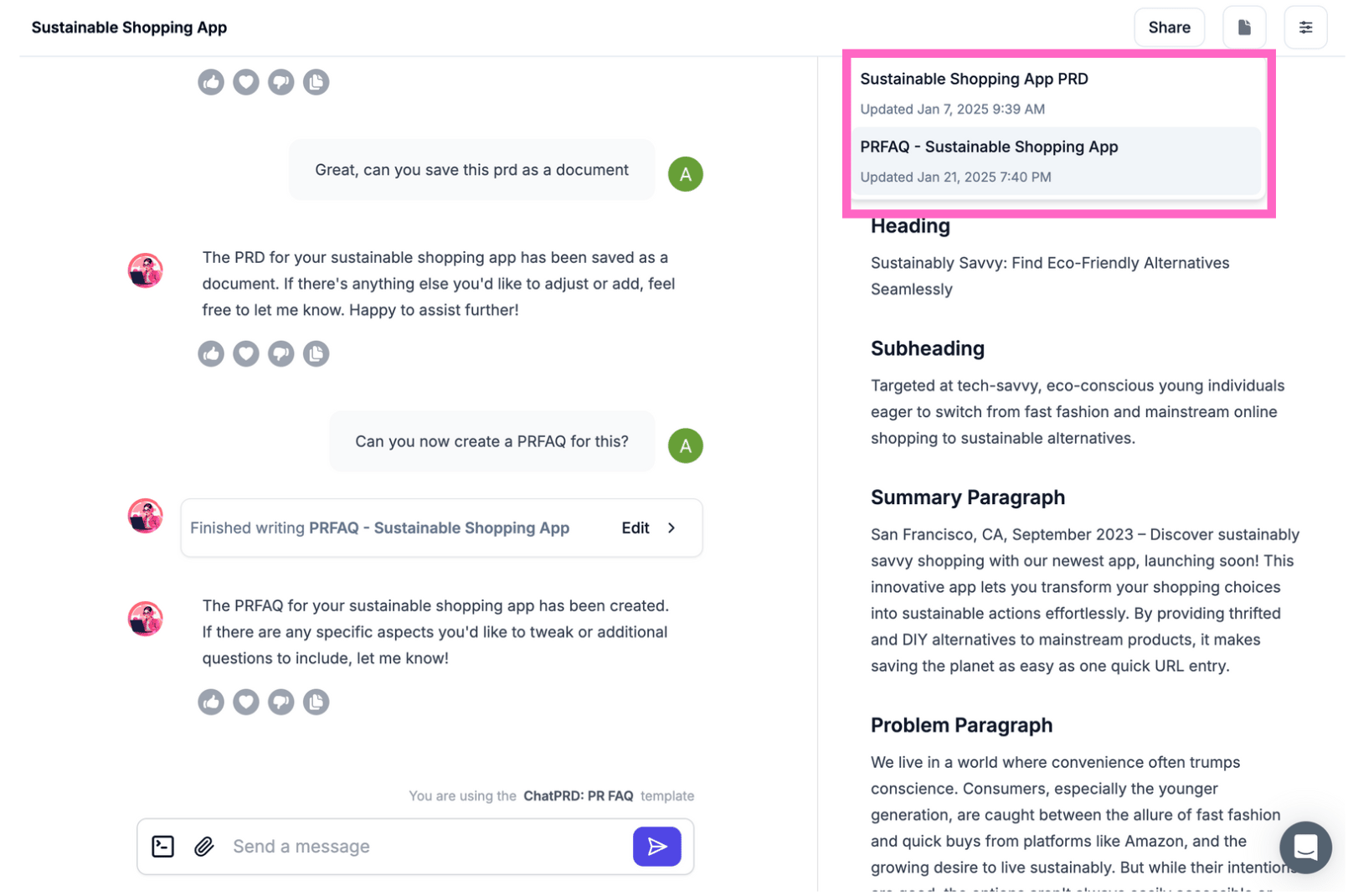
Check out a full demo of the feature here 👇
In addition to multiple docs in your chats, we added a couple more updates to your document experience. You'll now see that side by side mode is rolled out to everyone - thank you to all the early adopters who helped us test and improve the experience before the full launch 🚀
We've also made major improvements to document updates. Now when you give feedback to ChatPRD in the chat, she'll automatically update your document and save it 💾
All of these document features are brand new, so test them out and give us some feedback in support chat, at hello@chatprd.ai, or in our Slack community (and give us a little patience if you find a couple bugs 🙏)
Other Updates from the ChatPRD Universe 🪐
Last week we got a shout in Lenny's Newsletter! Lenny conducted a survey asking PMs which AI tools they use at work, and 5-10% of people wrote in ChatPRD 👏
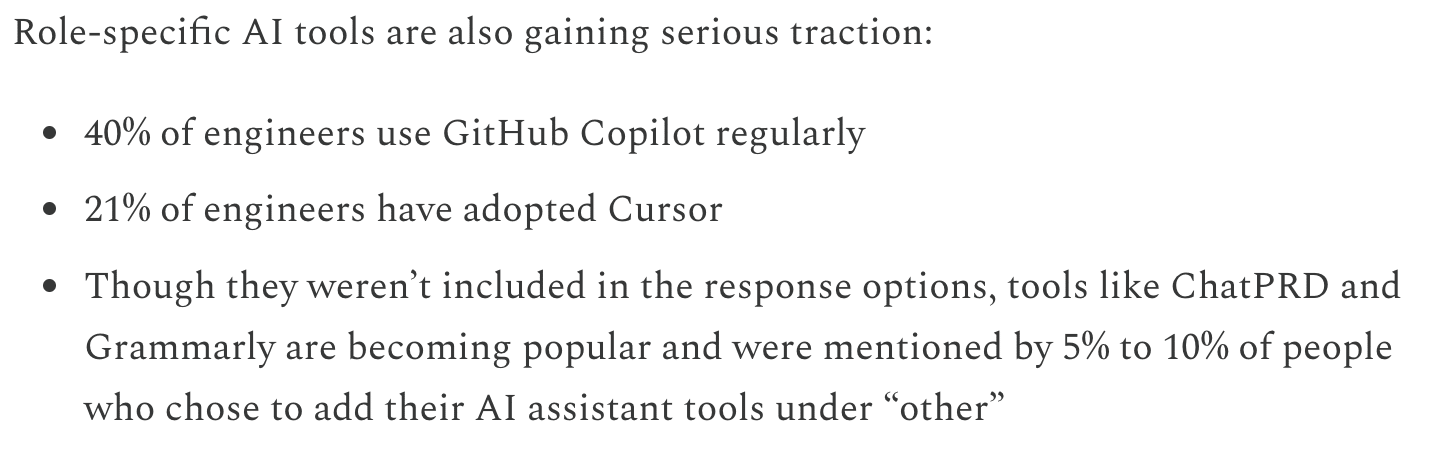
We've also been loving all the posts that mention ChatPRD on LinkedIn. Check out this one from Jonathon Toon👇
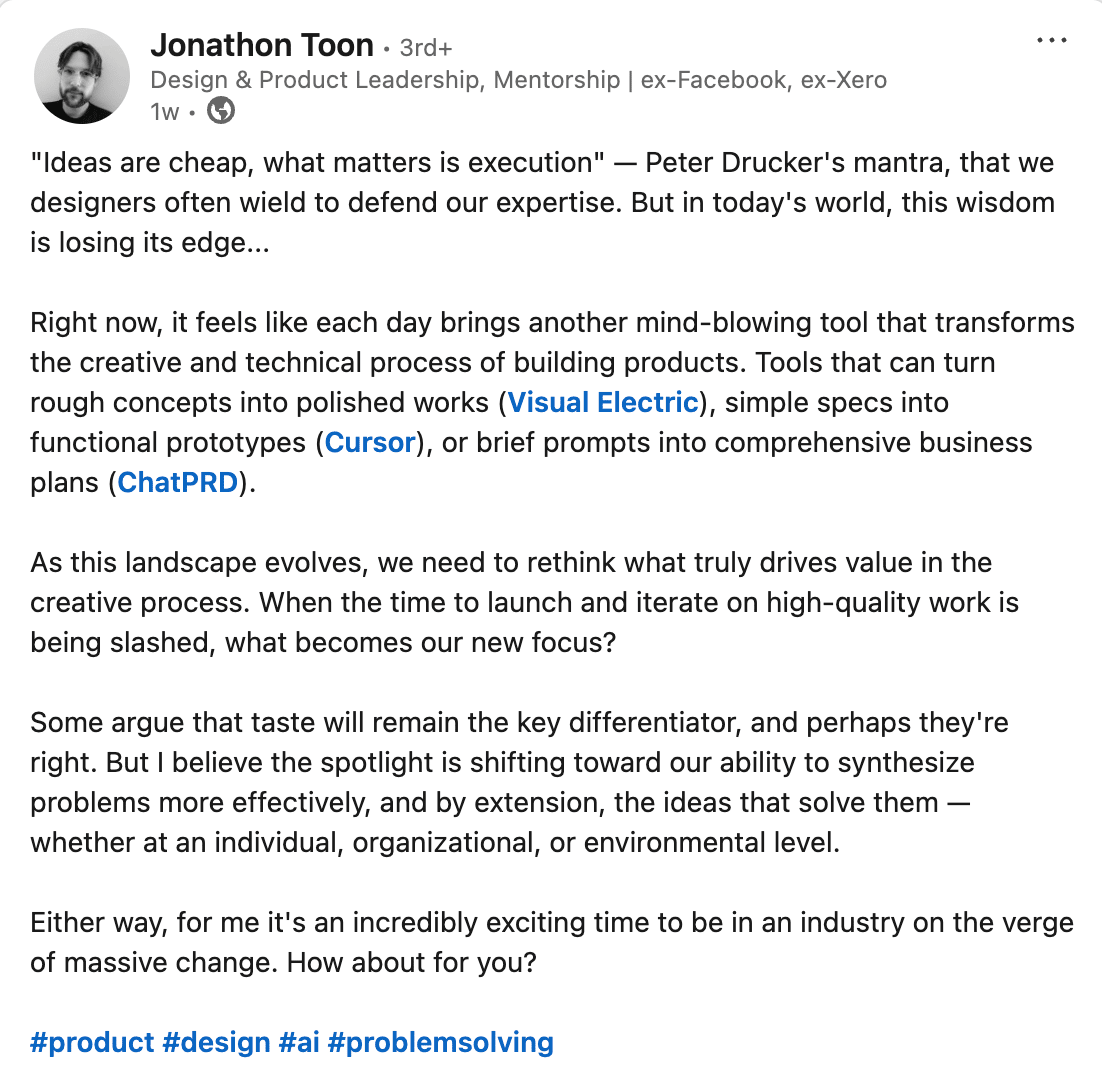
And this one about last week's newsletter from Hillary (Hill) Mugisha! Hopefully after reading this newsletter, you'll see how shipping nothing for one week really paid off 🔥
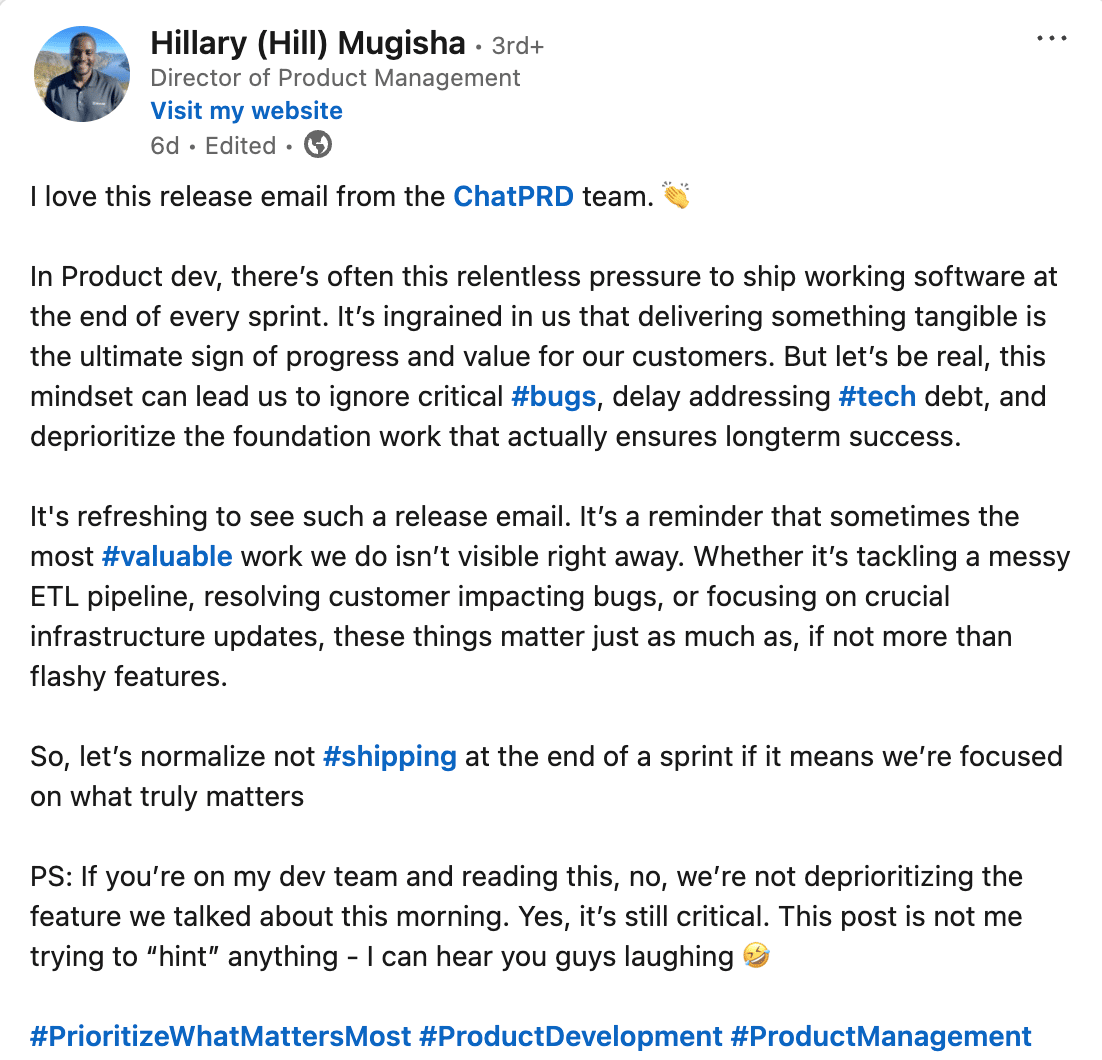
🖤 That's it for this week. Can't get enough? Make sure to follow us for more updates👇
x.com/clairevo
x.com/chatprd
youtube.com/@chatprd
- Claire


