ChatPRD Quickstart Guide
Everything you need to know to get started with ChatPRD
Claire Vo
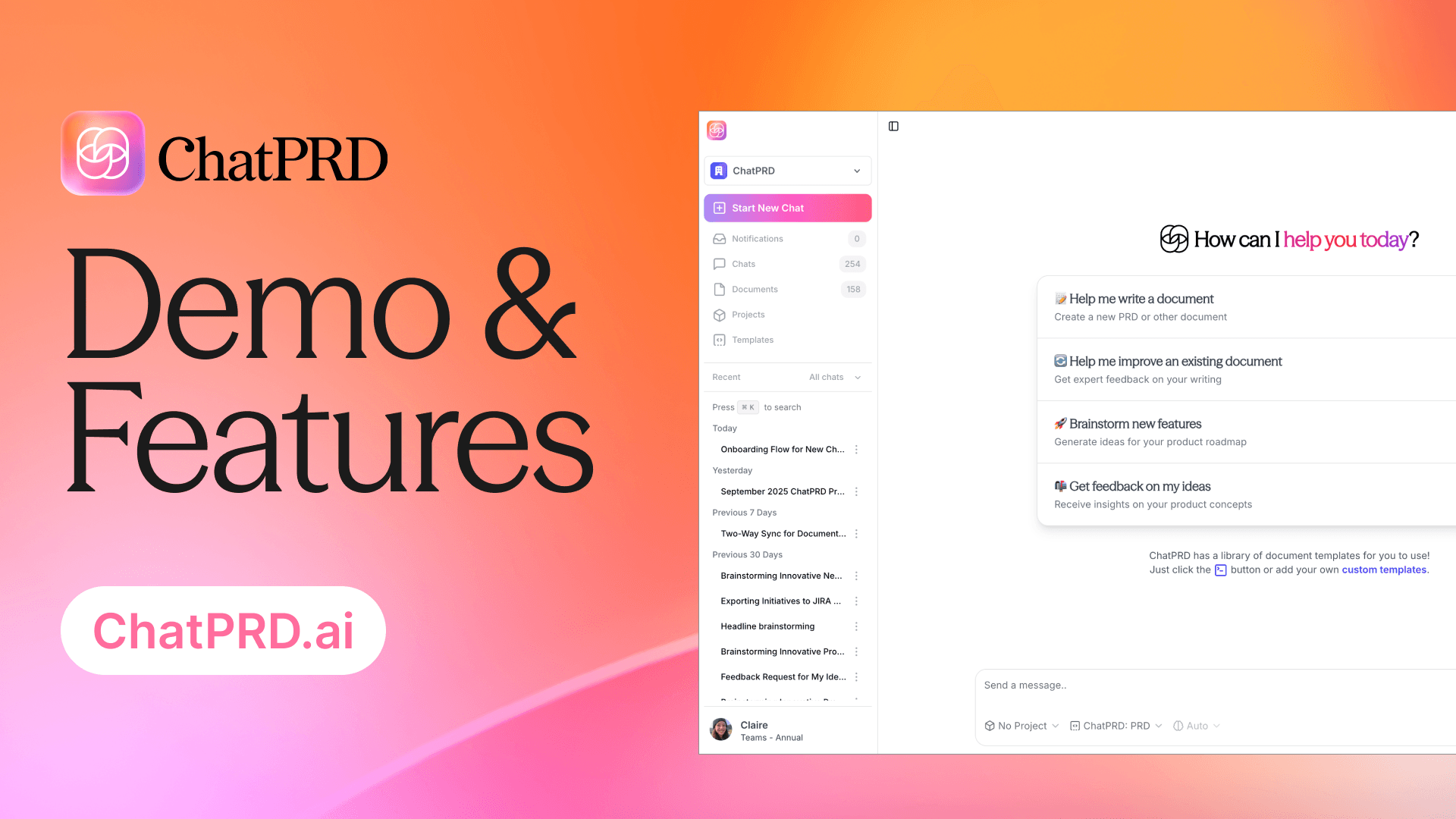
ChatPRD Quickstart Guide
Welcome to the ChatPRD Quickstart Guide 👋 Whether you’re new to ChatPRD, or returning to explore what’s new, this guide will help you navigate ChatPRD’s core features, from setup tips to key integrations and beyond.
Check out this video that shows you everything you need to know 👇
Your Profile: Where It All Begins
First things first: set up your profile. Your ChatPRD profile isn’t just about basic details like your name and company—it’s the foundation that lets ChatPRD tailor its recommendations to your specific needs.
Here’s what to focus on:
- Fill out your role, industry, and goals to give ChatPRD the context it needs to create documents that match your style and objectives.
- Set preferences, like your preferred communication style, so ChatPRD can provide feedback in a way that works for you.
- Create projects where you can host context about different initiatives you are working on.
Leverage Templates
Templates are the secret sauce that makes ChatPRD so versatile. We offer dozens of ready-to-use templates for everything from PRDs to technical design documents.
If you’re on a Pro, Team, or Enterprise plan, you can also create custom templates tailored to your workflow. Simply import an existing template, paste your text, or manually set up sections. Plus, team leads can share templates with their entire organization for consistent document structure.
Supercharge Your Workflow with Integrations
Connect ChatPRD to the tools you already use:
- Google Drive: Import and export documents seamlessly.
- Notion: Export your ChatPRD creations directly to your Notion workspace.
- Slack (Beta): Chat with ChatPRD right in Slack! (Pro tip: Pair it with a paid Slack plan for the best experience.)
Your Core ChatPRD Experience
At its heart, ChatPRD is all about helping you create, refine, and share exceptional product documents.
Document Creation Made Easy
Start by selecting a template, providing a brief description of your project, and letting ChatPRD handle the heavy lifting. It’s like having an extra brain dedicated to your documentation.
Need to tweak something? Open our real-time editor, where you can:
- Chat with ChatPRD to update specific sections.
- Get focused improvement suggestions to sharpen your writing.
Whether it’s making technical specs more detailed or reworking success metrics, ChatPRD helps you fine-tune every aspect of your document.
Collaboration & Sharing
Sharing is caring—and collaboration is key. With ChatPRD, you can:
- Share documents with your team or specific users.
- Create public links for external collaborators.
Switch between multiple documents effortlessly using the document management panel. All your files, chats, and projects are just a click away.
Introducing ChatPRD Projects
This is where things get next-level. Projects are specialized assistants designed for specific areas of focus.
For example, our Pricing and Packaging assistant helps you dive into strategy with relevant files, chats, and context at your fingertips. Projects keep everything organized and relevant, so you can pick up where you left off without skipping a beat.
Ready to Get Started?
ChatPRD is designed to grow with you, whether you’re an individual user or part of a larger team. Sign up for a Teams or Enterprise plan to unlock even more powerful features like custom templates, projects, and integrations.
As always, we’re here to help. Share your feedback in our Slack channel or through support chat.
Here’s to writing better, faster, and smarter with ChatPRD! 🚀


