Product Requirement Documents (PRDs) have long been the workhorse of classic product development. A PRD communicates the what and why of a product or feature, ensuring the whole team understands the goals and scope. A good PRD improves collaboration and productivity in teams by preventing ambiguity – without clear requirements, teams can waste time on solutions that miss the mark.
Supplying a detailed PRD to an AI code generator will help you get much better results than a vague prompt would. Similarly, feeding an AI assistant (like GitHub Copilot) with rich, project-specific context from a PRD has been shown to produce more accurate code suggestions. In short, structured PRDs are not only for aligning your human team – they also dramatically improve the quality of AI-generated code by giving clear guidance.
Best Practices for Writing AI‑Friendly PRDs
Writing a PRD that an AI can understand is a bit like writing a good prompt. Clarity and organization matter, because large language models (LLMs) rely heavily on the details and structure of your input to produce relevant results. Here are some best practices to make your PRD AI-friendly:
- Use Clear Structure (Headings & Lists): Organize your requirements with logical sections, bullet points, or tables. Well-structured prompts help the AI understand each part of the input. For example, break out your features into a list, use headings for different aspects (UI, backend, constraints, etc.), and consider formatting data as JSON or tables when appropriate. This explicit structure acts as a roadmap for the AI.
- Be Specific and Unambiguous: Aim for concise yet specific descriptions of features. Avoid vague language. Instead of saying “The UI should look nice,” specify “The dashboard should use a dark theme with frosted-glass effect cards and gradient submit buttons,” for instance. Being clear about what you need (and only what you need) guides the model to produce output that aligns with your expectations. Each feature description in the PRD should have a well-scoped goal or user story to avoid any ambiguity.
- Provide Context and Examples: Include relevant context such as user personas, user stories, or acceptance criteria. LLMs respond well when you explain the why behind a feature. For example, note which user role the feature is for and what outcome they expect. Describing the purpose and users (e.g. “This feature is for guest users to sign up easily via Google OAuth”) can help the AI implement the functionality in a way that meets those needs. If there are design inspirations or business rules, mention them. Context helps the AI make more informed decisions when generating code.
- Leverage Structured Formats: Don’t hesitate to use structured formats in your PRD. If you have a complex config or data model, providing it as a formatted snippet (like a JSON schema or a table of fields) can guide the AI to respect that structure. Models often handle structured input well and will mirror it in the output. Similarly, step-by-step lists can guide an AI through multi-stage logic. The key is to present information in a consistent format that the AI can parse easily.
- Balance Specificity with Flexibility: It’s important to strike the right balance between being too broad and over-specifying every detail. If you’re too high-level, the AI might fill in the blanks with inconsistent or incorrect assumptions. If you’re too rigid (essentially writing the code in the PRD), you might limit the AI’s ability to propose simpler or more creative solutions. Provide clear requirements for what the software should do, but avoid dictating exactly how to implement every little thing. For instance, specify what the feature must accomplish and any constraints, but let the AI decide the best way to implement within those bounds. As a rule of thumb, be thorough yet concise – include all key details, but don’t overwhelm with unnecessary information. Many AI tools come with built-in conventions or defaults; you don’t need to spell those out. Trust the AI with routine decisions, while you focus the PRD on the critical requirements and constraints.
By following these practices – clear structure, concise specificity, ample context, and mindful scope – you set up the AI for success. A well-crafted, AI-friendly PRD reads almost like a recipe the AI can follow, reducing guesswork and leading to more consistent, high-quality code generation.
Optimizing PRDs for Different AI Codegen Tools
Not all AI code generation tools are the same. Cursor, Bolt, and v0.dev each have their own way of processing prompts and product specs. Tailoring your PRD (and how you feed it to the tool) will help you get the best results from each:
Cursor (AI Code Editor)
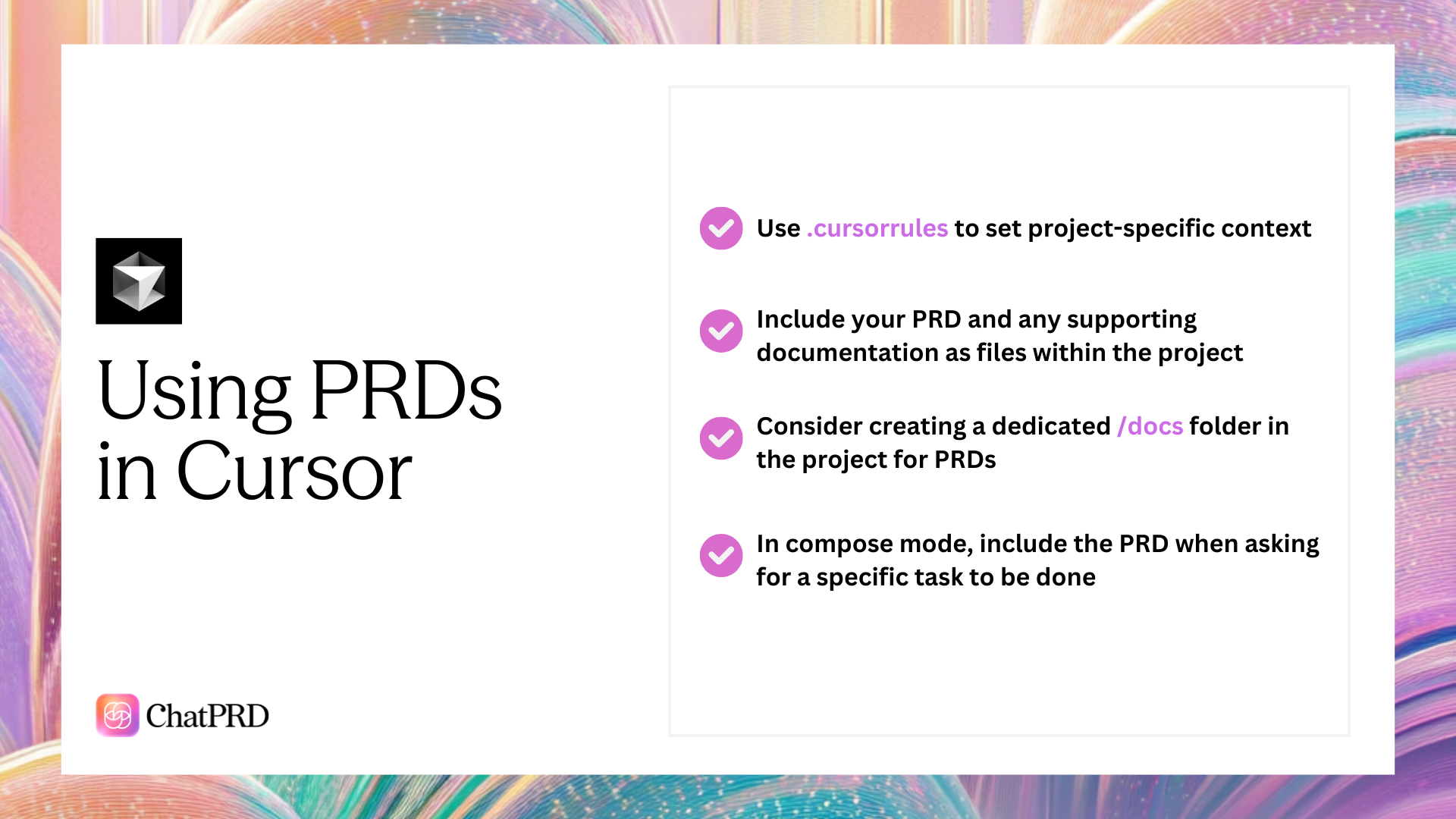
Cursor is an AI-enabled code editor that lets you provide instructions and even entire documents to guide code generation. In Cursor, a special file called .cursorrules can be used to set project-specific AI behavior. This file defines custom rules or guidelines that the AI will always consider when writing code.
For example, you might put coding style guidelines, naming conventions, or high-level architectural notes in .cursorrules so the AI consistently follows them. Use it to enforce things like “always write unit tests for new functions” or “use functional components instead of classes in React,” etc.
Aside from .cursorrules, you should include your PRD and any supporting documentation as files within the project workspace. One recommended approach is to keep your PRD (and other docs like architecture diagrams or API specs) in a dedicated docs/ folder in the project. That way you or the AI can easily open and reference them while coding.
Think about different file stores for different needs: store your project docs in the repository and reference specific docs as context when prompting, and reserve .cursorrules for the persistent instructions and project conventions you always want applied. This structure ensures that the AI has access to all the detailed requirements (by loading the PRD file when needed) while also operating under the overarching rules you’ve set.
In Cursor's compose mode, you can explicitly tell the AI to read certain documents before proceeding. This will help provide context as code is written for a specific purpose.
By optimizing your PRD usage in Cursor – combining a well-written PRD file with a tuned .cursorrules – you’ll get more relevant and aligned code suggestions that fit your project’s needs and style.
v0.dev (Generative UI by Vercel)

v0.dev is a chat-based tool focused on generating frontend (UI) code. You converse with it to build an application UI, and it uses modern web frameworks (React/Next.js, Tailwind, shadcn UI components, etc.) under the hood.
To optimize a PRD for v0.dev, you should format your requirements in a way that reflects the component-based nature of UIs. Essentially, think in terms of screens/pages and their components. For example, if you’re prototyping a web app’s interface, break the PRD down by UI sections: header, hero section, feature list, footer, etc., each with a brief description.
v0.dev allows you to incrementally build the UI by prompting it section by section. A structured prompt might start with an overall goal for the page and then enumerate the sections that need to appear. For instance, one effective approach is: “Create a modern, responsive landing page for [purpose]. The page should include the following sections:” and then list them.
An example from a portfolio site PRD might be: header with logo & nav, a hero section (with certain content, possibly provided as an attached component), a gallery of projects, a testimonials section, and a footer. Each section was listed as a bullet point in the prompt, essentially outlining the page structure for the AI.
This level of organization in the PRD helps v0.dev understand the layout and generate the React code for each part accordingly. As v0.dev supports attaching example components or design references (as in the case of using a pre-designed hero section), take advantage of that to guide the style.
In summary, when writing a PRD for v0.dev, think like a design engineer: present your requirements as a hierarchy of components. This will guide the AI to produce well-structured UI code that matches your vision.
Bolt.new (Full-Stack AI Prototyping)
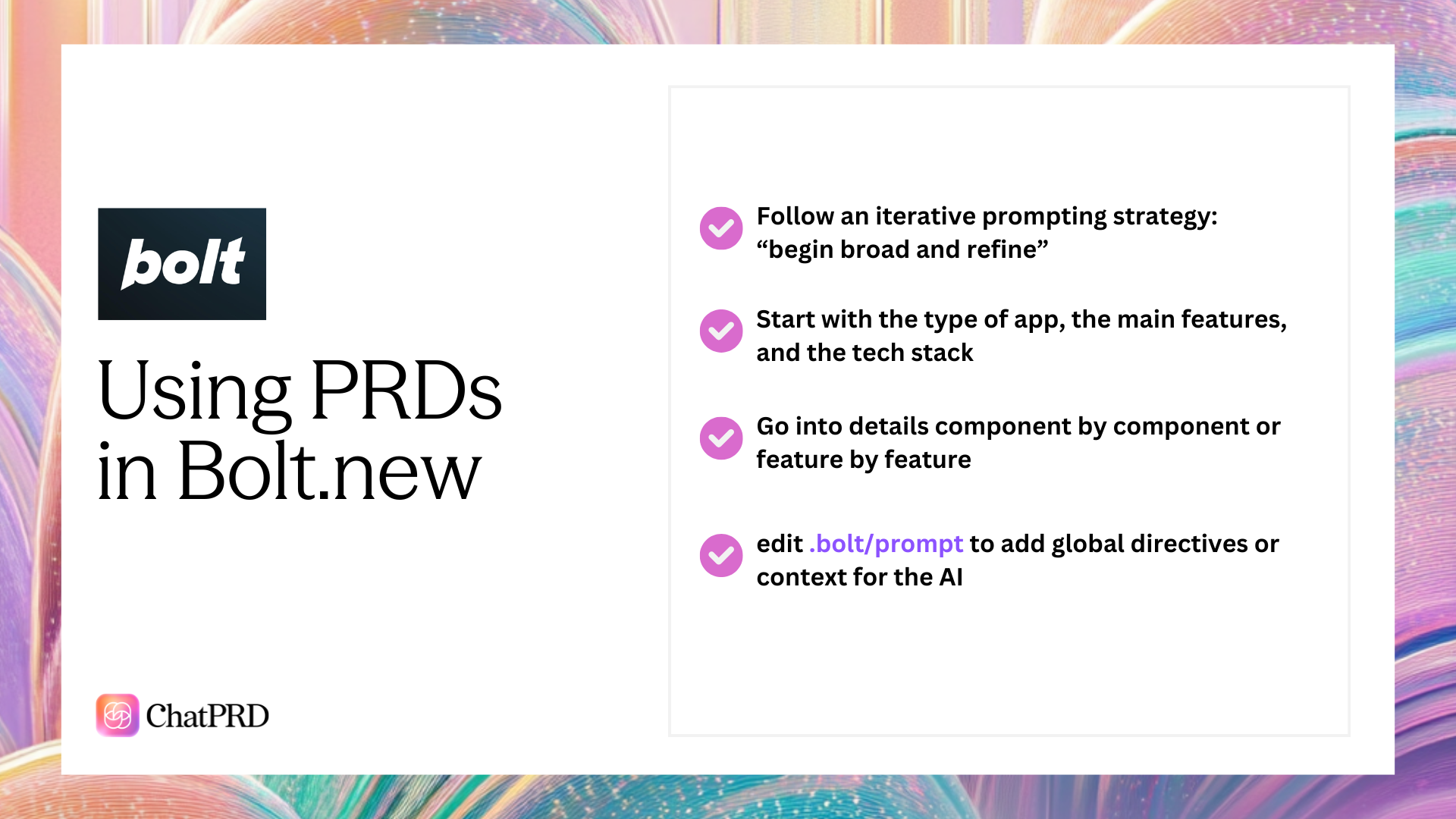
Bolt.new is an AI-powered web development environment (by StackBlitz) that can generate an entire full-stack application from a description. It’s designed for rapid prototyping of web apps (frontend + backend).
To write an effective PRD for Bolt, it’s best to follow an iterative prompting strategy. Bolt.new’s documentation suggests a “begin broad and refine” approach.
Start by giving a high-level description of the app’s architecture and core requirements. For example, your initial prompt might outline the type of app, the main features, and the tech stack: “I want to create a Next.js web app for a quiz platform with a React frontend, a Node/Express (or Firebase) backend, using Tailwind for styling. It needs user accounts and real-time quiz functionality.” This gives Bolt a framework to start with.
After that, you can go into details component by component or feature by feature. Provide additional prompts to flesh out specific parts of the application – for instance, “Add a login page and authentication using Google OAuth” or “Create a database model for quizzes with questions, answers, and results.” Breaking the PRD into these iterative prompts aligns with how Bolt generates and modifies the project.
When writing the initial PRD or subsequent feature prompts for Bolt, include contextual hints and user stories to ground the AI. Bolt is quite powerful in that it can handle multi-faceted instructions. You might say, “As an admin user, I should be able to create and publish a quiz through a CMS-like interface, whereas a participant user can only take quizzes and view their results.” This way, you’re informing the AI of different user roles and expected behaviors in natural language.
Bolt will translate that into the necessary frontend pages, backend logic, and so on. In fact, a comprehensive prompt might enumerate aspects like Platforms (web, mobile), User Roles (admin, editor, end-user), and Core Features, etc., each as bullet points for clarity. The key is to be clear about the structure of your application (so Bolt can set up the right files and directories) and the responsibilities of each component.
Additionally, Bolt.new has its own mechanism for persistent instructions, similar to Cursor’s rules: a hidden file .bolt/prompt. If you open your project in StackBlitz, you can edit .bolt/prompt to add global directives or context for the AI. This might include overarching project info or preferences (for example, “use TypeScript everywhere” or “prefer functional programming style”). Those instructions will then apply to all Bolt’s operations on that project. Make sure to utilize this if you have specific guidelines – not using it is a missed opportunity to consistently shape the AI’s output.
In short, optimize your PRD for Bolt.new by outlining the project broadly first, then feeding in well-structured, focused prompts for each feature or module. Provide context (the “why” and “who”) behind features to help Bolt align with the intended user experience. And use Bolt’s prompt file or enhancer features to lock in any critical project-wide requirements. This way, you guide the AI through building a full-stack prototype in a methodical, controlled manner.
Examples of Effective PRD Templates for AI Code Generation
Let’s translate these ideas into concrete examples. Below is a template structure for an AI-compatible PRD, followed by how you might fill it in for a sample project:
PRD Template Outline:
Product Overview – A brief description of the product and its main goal. (E.g. “A quiz platform for educators to create and share quizzes, and for students to participate in real-time.”) This sets the context for the AI.
Target Users & Use Cases – Who are the users and what do they need to do? You can write a few user stories or roles:
- User Roles: List roles and their primary actions (e.g. “Admin: can create/edit quizzes and view analytics; Participant: can take quizzes and view scores.”).
- Use Case Examples: Optionally, write short user stories (“As a student, I want to see my quiz score immediately after finishing.”).
Features & Requirements – This is the core of the PRD. Break down the product functionality into features or components, and list requirements for each:
- Feature 1: Quiz Creation.
- Description: “Allow admins to create quizzes with questions, choices, and correct answers.”
- Details: Bullet points or sub-requirements, e.g. “Admins can add, edit, or remove questions,” “Support multiple choice and true/false questions,” “Quiz is saved to database” etc.
- Feature 2: Real-time Quiz Participation.
- Description: “Participants can join a live quiz session and submit answers.”
- Details: “Show questions one at a time with a timer,” “Update leaderboard in real-time,” “Notify participants of correct answers after each question.”
- Feature 3: Analytics Dashboard.
- Description: “Provide admins with quiz result analytics.”
- Details: “Overall scores distribution graph,” “Per-question success rate,” “Export results to CSV.”
Keep each feature’s notes concise. Use bullet points to enumerate specific requirements or acceptance criteria for that feature. This structured list format gives the AI a checklist of things to implement.
Technical Constraints & Preferences – Specify any technical decisions that have been made or limitations to abide by:
- Tech Stack: If you have decided on specific frameworks or libraries (e.g. “Next.js + Firebase, Tailwind CSS for styling”), mention them clearly here so the AI uses those.
- Architecture: Note any high-level architecture requirements (e.g. “The system should follow a client-server model with a REST API” or “Use a single-page application approach”).
- Performance/Scalability: Include constraints like “Must handle 100k monthly users and 1k concurrent sessions” or “Response time under 200ms for quiz submit.” This helps the AI avoid solutions that wouldn’t scale or meet performance needs if it knows the target scale.
- Compliance/Security: If relevant, list things like “User data must comply with GDPR” or “Use HTTPS for all API calls” or domain-specific rules (the AI then knows to incorporate, say, a consent checkbox or encryption as needed).
Non-functional Requirements (if any) – Any additional constraints like usability, UI design guidelines, or business rules. For example, “The UI should follow a dark theme matching our brand colors,” or “The app must also work offline (offline-first PWA).” These guide the AI on aspects beyond just core functionality.
Out of Scope – (Optional) It can be useful to mention what is NOT included, to prevent the AI from going off-track. E.g. “This PRD does not cover payment processing or social features.” This keeps the AI focused on the scope at hand and not inventing features.
Using such a template, you ensure all necessary information is present in a structured way.
Example PRD for AI Codegen Tool
Now, let’s look at an example snippet of a PRD written for AI, incorporating some of the above sections for a hypothetical web app:
Product: “QuizMaster” – a web-based quiz platform for live trivia competitions.
Overview: QuizMaster enables admins to create quizzes and host live quiz sessions, and players to join and answer questions in real time. It aims to simulate a fun, competitive trivia night experience online.
User Roles & Goals:
- Admin: Creates quiz games (adds questions, sets correct answers), launches live sessions, and reviews results.
- Player: Joins a quiz via link or code, answers questions live, and sees their score and ranking.
Features:
- Quiz Builder (Admin-only): Admin can compose a quiz with multiple questions. Requirements: Support different question types (MCQ, true/false), allow adding images to questions, auto-save drafts.
- Live Quiz Session: Players can join a session lobby; once started, questions are broadcast to all players simultaneously. Requirements: Real-time synchronization of question display and timers to all players, lock answers after time up, compute scores immediately.
- Leaderboard & Results: After each question and at session end, display a leaderboard. Requirements: Calculate rankings based on score and time, show tie-breakers, admin can download full results.
Technical Constraints:
- Use Next.js for the web app and Firebase for real-time data (Firestore or Realtime DB) and auth (Google OAuth for login).
- The app should handle at least 500 concurrent players in a live quiz (use real-time streams or sockets accordingly).
- Follow responsive design – must work on desktop and mobile web.
Design & UX:
- Fun and engaging style, e.g. use a bright color scheme similar to Kahoot! (playful vibes).
- Provide visual feedback (animations or progress bars) during the quiz countdown.
Notice how this example is structured with clear sections and bullet points. It reads almost like a checklist. An AI tool can take in this structured PRD and systematically tackle each requirement: setting up user roles, building the quiz builder interface, integrating Firebase for real-time updates, etc. We’ve also given it context about the nature of the app (trivia competitions, playful style) which will inform UI choices and maybe even code comments or variable naming.
Additionally, by specifying the tech stack, we ensure the AI doesn’t wander into using unsupported technologies. Constraints on load (500 concurrent players) will push it toward efficient implementations (maybe using Firebase’s real-time capabilities or WebSocket if needed). All these details act as guardrails, so the AI-generated prototype aligns with the intended product.
When crafting your own PRD, you don’t always need to include the PRD template labels (like “Product” or “Features”) if it’s obvious, but using them can help organize your document for human readers and AI alike. The goal is to speak to the AI in a structured, explicit way about what you want built. Providing this level of structured detail – essentially designing the product on paper – allows the AI to focus on how to implement rather than figuring out what to implement.
Also, remember to provide useful constraints and business logic in the PRD. If certain business rules must be enforced (e.g., “a user cannot take the same quiz twice” or “paid members can create up to 5 quizzes”), state those plainly in the relevant feature section. The AI will then incorporate checks or flags for those conditions. It’s easier for the AI to include such logic during generation than for you to add it in later. By giving the AI these guardrails (through a well-structured PRD template and example), you’re effectively pair-programming with the model – you define what needs to be done, and the AI figures out how in code.
Common Pitfalls and How to Avoid Them
Even with the best intentions, it’s easy to fall into certain traps when writing PRDs for AI-assisted development. Here are some common pitfalls and tips on avoiding them:
Pitfall 1: Overly Vague Requirements
If your PRD is too high-level or uses imprecise language, the AI may produce inconsistent or undesired code. Ambiguity is the enemy of automation. For example, saying “Improve the user experience” without specifics could lead the AI astray into any number of changes. To avoid this, make requirements testable and specific. Provide examples or criteria for success. Remember, vague prompts yield vague outputs. Always clarify what outcome you expect (e.g. “make the login form load faster by reducing API calls” instead of “improve performance”).
Pitfall 2: Lacking Technical Constraints
Many AI codegen tools will fill in the blanks with whatever seems plausible if you don’t specify. This can result in unrealistic or undesired implementations.
For instance, if you don’t mention a preferred database, the AI might default to something inappropriate for your stack. Or it might use an obsolete library if you don’t constrain it. The solution is to state your technical assumptions and requirements explicitly. If you have a preference or limit, include it (e.g. maximum latency, target devices, frameworks to avoid).
Developers using Bolt.new have noted that mentioning specific technologies (like “use Tailwind CSS” or “implement with Astro”) right in the prompt steers the AI correctly from the start. Likewise, if scale or security matters, put those numbers and standards in writing. It’s much easier to direct the AI upfront than to refactor its output later.
Essentially, don’t assume the AI will magically know your non-functional requirements – spell them out.
Pitfall 3: Not Leveraging Tool-Specific Features
Failing to use the optimizations each AI tool offers can limit the quality of the result. For example, if you ignore Cursor’s .cursorrules and just paste your PRD into a single prompt, you miss out on having persistent project guidelines for the AI.
.cursorrules can enforce consistency (coding style, project conventions) across all AI outputs – not using it might lead to code that’s all over the place in style or approach.
Similarly, Bolt.new’s ability to lock or target specific files, or its .bolt/prompt for global instructions, are there to help keep the AI on track with your design. Make sure you read the docs or community tips for the tool you use, so your PRD is placed or formatted in the optimal way.
For instance, some tools allow attaching long specifications as context – utilize that instead of relying only on the prompt memory. Avoid the “one big prompt” approach if the tool gives you better methods to supply context. A well-structured PRD broken into the tool’s supported format (be it separate files, sections, or iterative prompts) will outperform a monolithic blob of text.
Pitfall 4: Unstructured or Disorganized Input
This is a more general pitfall, but crucial. If you feed an AI a wall of text with many mixed requirements, you shouldn’t expect a clean result. Models can get confused or might overlook parts of an unstructured spec.
Asking for multiple things in one go, especially if they are unrelated, can cause the AI to produce incomplete or incorrect outputs. The fix is to structure your PRD (as we’ve hammered home) and, when interacting with the AI, tackle tasks in logical order. If the PRD is long, consider breaking it into sections and prompting the AI step-by-step. Ensure the formatting (with bullet points, numbered requirements, separate paragraphs for different topics) clearly delineates each requirement.
Think of it like writing code – you wouldn’t write a program in one giant function; don’t give the AI your requirements in one giant paragraph. Organize them, and the AI will respond much more reliably.
By being aware of these pitfalls, you can consciously avoid them. In summary: be specific, be explicit about constraints, use your tools’ features, and stay organized. If you find the AI’s output is off, revisit your PRD and prompts to see if you’ve fallen into one of these traps. Often a slight rewrite of a requirement (to remove ambiguity or add a constraint) will immediately improve the AI’s response. Treat prompt/PRD writing as an iterative process – refine it just as you would refine code, and you’ll steer clear of these common issues.
Conclusion & Takeaways
Writing effective PRDs for AI-assisted development is quickly becoming an essential skill for product managers and engineers. A well-crafted PRD remains as important as ever – it’s the single source of truth for what needs to be built – but now it also doubles as a direct communication to an AI. By maintaining clarity, structure, and completeness in your PRD, you enable the AI tools (Cursor, Bolt, v0.dev, etc.) to do their job better, effectively pair programming with you at a higher level of abstraction.
Key principles to remember:
- Always articulate the purpose and scope of your product/features before diving into details.
- Use structured formats (headings, lists, sections) to break down complex information for both humans and machines to digest.
- Be as specific as necessary, but don’t micromanage the implementation – let the AI optimize within your constraints.
- Include the crucial context: who the user is, why the feature matters, and what success looks like.
- And don’t forget to leverage the special capabilities of your AI tool (be it .cursorrules, context files, or prompt enhancement features) to give your AI helper the best possible understanding of your requirements.
For product managers, this means you should continue to write PRDs with the same rigor as you normally would, but start thinking about how an AI would read it. You might include more explicit acceptance criteria or format things a bit more hierarchically than if you were just handing it to a developer – and that can actually benefit the human developers too!
For engineers, adopting a more structured product-thinking approach in your prompts can bridge the gap between a fuzzy idea and a concrete implementation. Instead of jumping straight into coding, take a moment to outline the PRD or prompt – you’ll often find the code practically writes itself once the requirements are clear (whether by an AI or by your own hand). This habit leads to better software design and saves time spent reworking code that didn’t meet an implicit requirement.
As AI-powered development tools advance, we’re likely to see even tighter integration between high-level product design and code generation. The frontier might be “PRD-driven development” where updating a requirement document could automatically trigger changes in the code.
Takeaways:
- Treat your PRD as a living guide that can direct both people and AI.
- Keep it structured, clear, and comprehensive.
- Use the strengths of each AI tool by formatting and placing your requirements in the way it understands best. By doing so, you’ll prototype faster, with more aligned results, and fewer iterations wasted on misunderstandings.
