Rather than being a standalone app that you have to constantly context-switch into, an AI agent should meet PMs where they already work – whether that’s in Slack chatting with the team, in a project management tool updating tasks, or in a document drafting a spec.
Let’s paint a picture of how integration could look, referencing some real-world tools and platforms that are paving the way:
Chat and Collaboration (Slack, Teams, etc.)
Much of a PM’s day revolves around communication. Embedding the AI agent in a platform like Slack means you could converse with it as naturally as you would with a colleague. In fact, Slack is moving in this direction with features like AI assistants in slack, which is what the ChatPRD slack bot is build on.
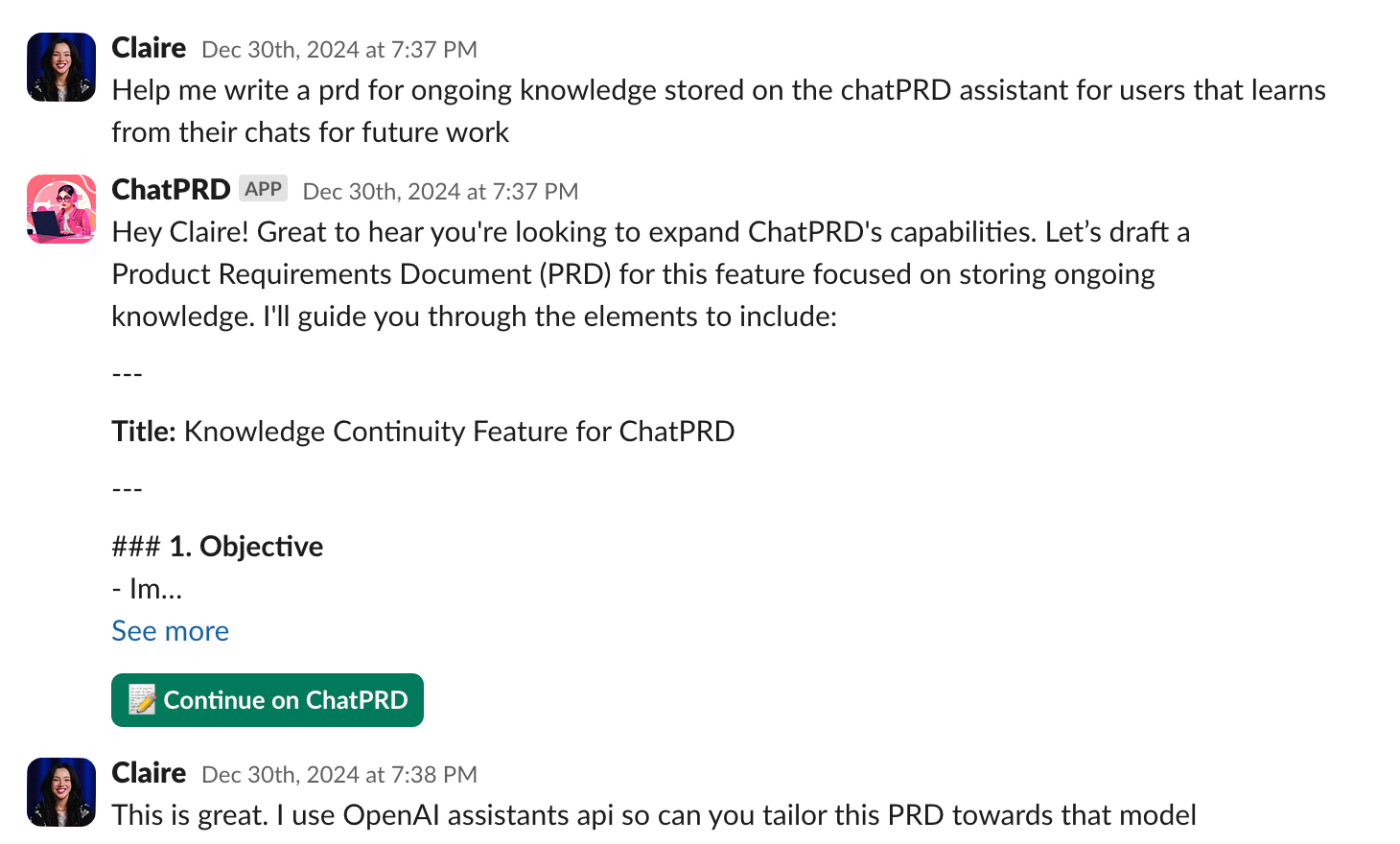
The idea is that agents become teammates in your channels, able to leverage the context of conversations and company data to assist right in the flow of workslack.com. For example, you might DM @chatprd in Slack: “Summarize the UX discussion from yesterday’s #design channel and highlight any decisions,” and instantly get a summary. Or in a group channel, a team member tags the @ChatPRD agent with, “What are the top 3 feature requests from last quarter’s user survey?” – and the agent pulls the answer from your data.
By living in Slack, the AI is accessible anytime through a quick message. It can also proactively post updates: “FYI, I analyzed today’s beta feedback – here are the common themes…”. This kind of integration ensures the AI’s insights are shared and visible to the team, not siloed.
Documents and Knowledge Bases (Confluence, Notion, Google Docs)
As mentioned earlier, an AI agent should plug into where you create and store product documentation. Tools like ChatPRD already show how an AI can assist within a docs workflow – e.g., generating a PRD draft that you can then refine.
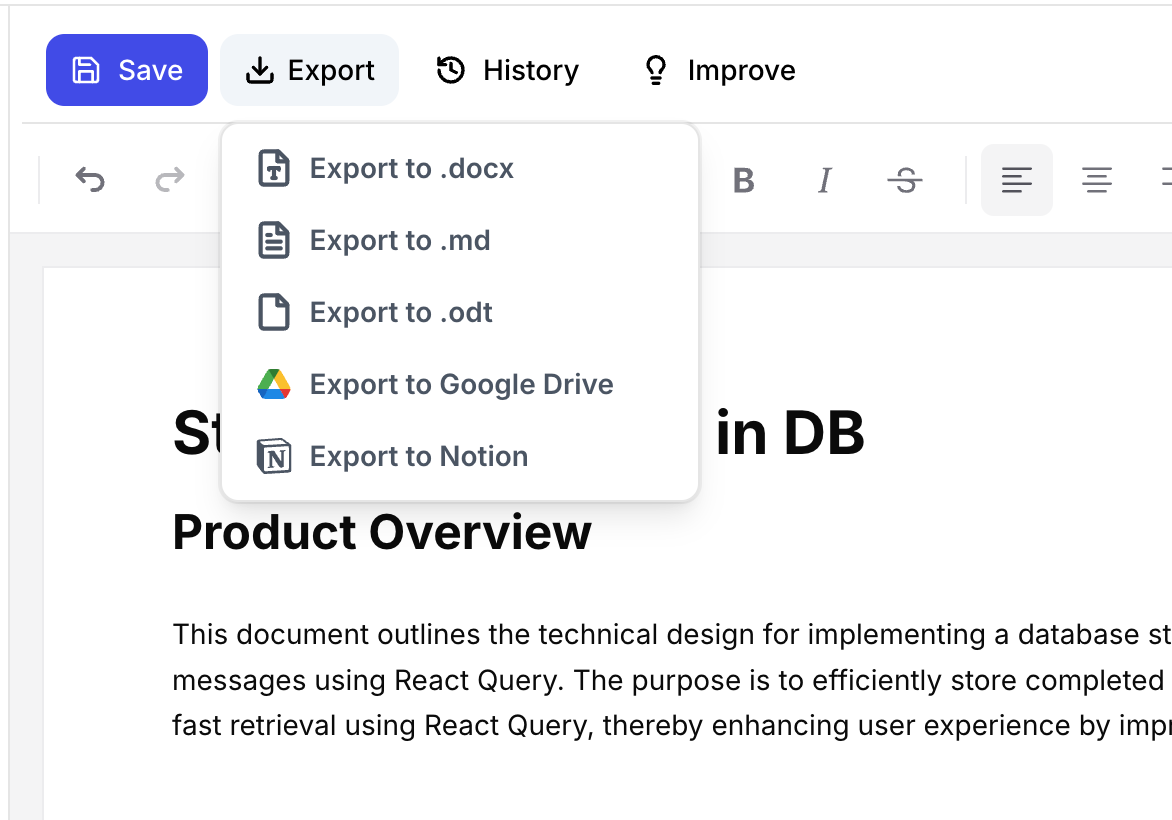
We can envision deeper integrations: perhaps a Confluence plugin where the AI agent can be summoned to answer questions about any spec or page (“@ChatPRD, what did we decide about the API rate limits?” and it jumps to the answer). It could auto-link related documents or even maintain an updated glossary of product terminology. Importantly, integration with knowledge bases lets the AI learn from your company’s own data.
Over time, it builds an internal knowledge graph of your product—features, users, past decisions, metrics—making it ever more context-aware in its assistance.
Project Management and Workflow Tools (Jira, Trello, Asana, Height)
Given that some AI capabilities involve automating tasks and tracking progress, integration with your project management software is key. Imagine the AI agent embedded in Jira: it could create user stories from a high-level description, update story statuses based on commits or comments, or suggest priority changes if deadlines are at risk.
There are already AI-enhanced project tools like Height, which is described as “Linear with AI” for task prioritization, automatically suggesting what the team should focus on next based on impact and effort.
An AI PM agent could leverage similar logic across whatever tool you use – for example, scanning open tasks and nudging: “We have many high-priority bugs pending; consider scheduling a bug bash next sprint.” Integration here means the AI isn’t operating in a vacuum but directly interacting with the “source of truth” for work items and timelines.
Design and Prototyping Tools (Figma, product design generators)
While product managers aren’t usually the ones making high-fidelity designs, they often are involved in early design brainstorming and reviewing prototypes. AI could assist by generating mockups or user flow diagrams from a simple description.
If our PM-focused AI agent connects to a design tool, a PM could type “Show me a draft layout for the new dashboard feature” and get an AI-generated mock interface to kickstart discussion. Even if these designs aren’t final, they make the team’s ideas more concrete quickly. It’s easy to see how this saves time and helps explore more options early on.
Development and Technical Tools (Cursor, V0.dev, Bolt.new):
One especially exciting integration is with coding and development environments – not because the PM will suddenly become the full stack engineer, but because it breaks down the wall between ideation and execution.
Consider platforms like Cursor or V0.dev or Bolt.new, which are essentially AI-assisted coding sandboxes. These allow you to describe an application or script and have AI help build it. For a product manager, this could mean the ability to whip up a quick prototype or data analysis without bothering an engineer.
For instance, an AI agent integrated with such a tool might let a PM say, “Hey, can you create a simple web form that calls our API and displays response time? I want to demo the latency issue.” The agent (with the help of a dev platform) could generate the code, run it, and provide the PM a link to test it out. Bolt.new, as an example, combines AI task automation with the ability to deploy code and manage workflows.
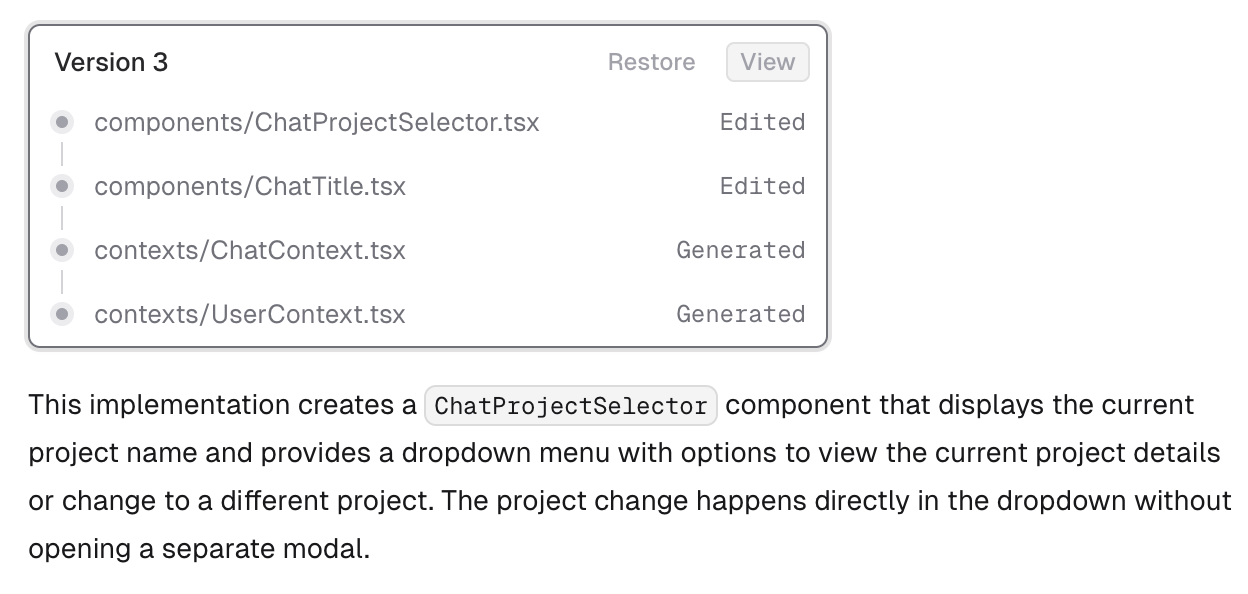
If our AI PM agent taps into that power, it could essentially act as a lightweight engineer on demand – useful for validating technical assumptions or creating internal tools (like a custom report or script) in minutes. At the very least, integration with developer tools enables the agent to fetch technical information (like querying the codebase or logs for error frequencies) to answer the PM’s questions with precision.
Analytics and Customer Feedback Systems (Amplitude, Google Analytics, Intercom, etc.)
Finally, the AI agent should connect with data sources that PMs regularly consult. Whether it’s product analytics dashboards or customer support systems, direct integration means the AI can pull real-time data and incorporate it into its analysis.
For example, tied into analytics, the agent could alert: “Conversion dropped 5% yesterday on the signup flow; it coincides with a spike in errors on Step 3.” If linked to a tool like Intercom or Zendesk, it could summarize the top issues of the week from support tickets. The result is an agent that not only converses in abstract terms but can reference the live pulse of the product and its users.
This closes the loop by ensuring the AI’s recommendations and reports are always data-backed and up-to-date.
Integration and tools will be critical for the AI PM agent
In summary, integration is about making the AI agent feel like a natural extension of the PM’s team and systems. It sits in your Slack like another team member, shows up in your Jira as a smart assistant, lives in your docs as an editor, and plugs into your databases as an analyst. This way, using the AI doesn’t require extra effort – it’s omnipresent across the tools you already use, ready to help whenever needed. Such deep integration is what will turn an AI agent from a occasional boost into an indispensable co-worker in the product development process.
